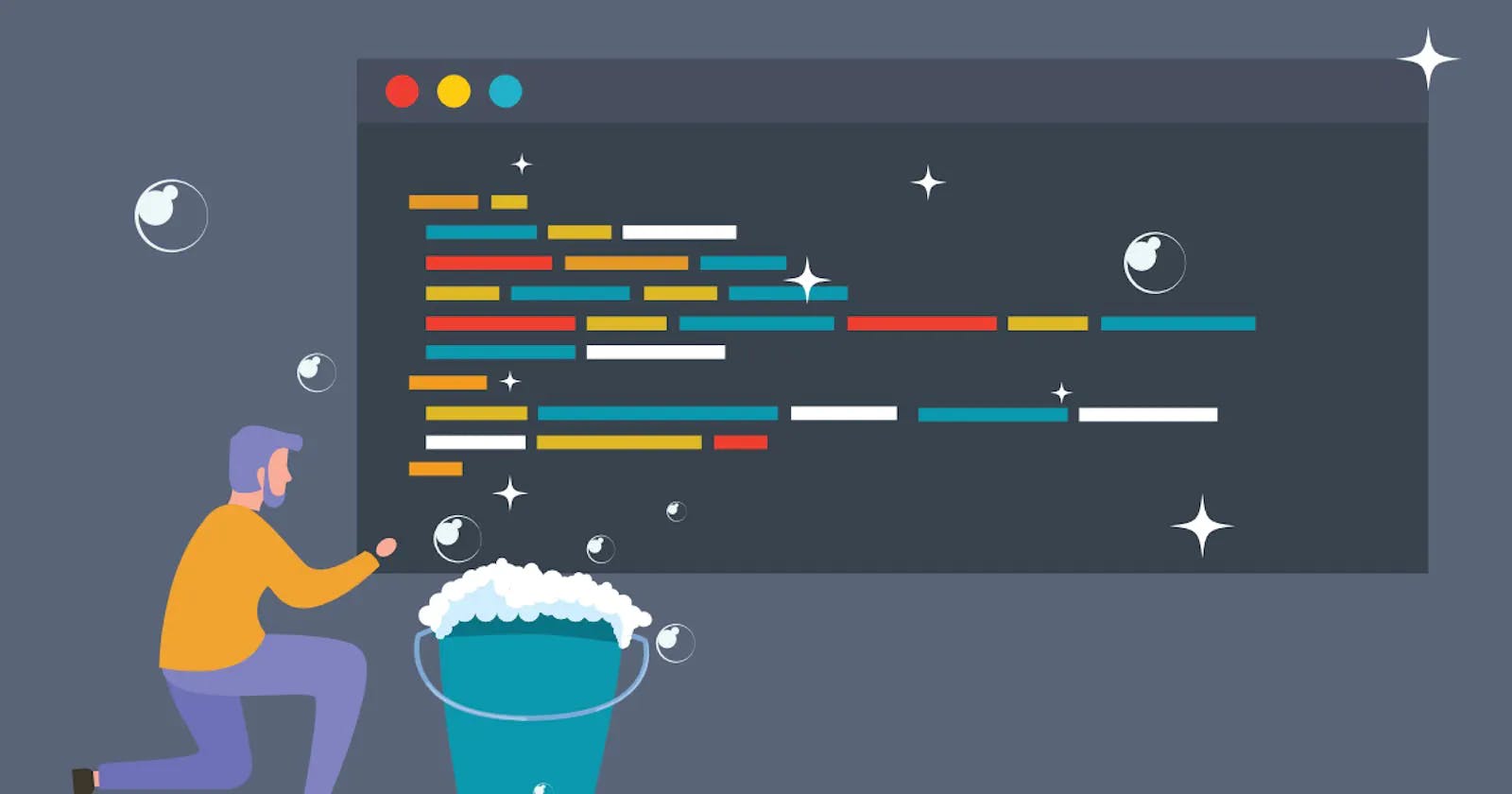How to Write Clean Code (Ep-02)
Write Clean Code with Functional Programming's Wisdom of Experience
Writing good and clean code is a science of its own. It requires knowledge of the language you are writing in, syntax, the programming paradigm, and even the task you are trying to accomplish.
Clean Code with Functional Programming
Functional programming is a programming paradigm that emphasizes the use of functions to operate on data structures, rather than using mutable states and variables. This can lead to code that is more concise and easier to reason about. When combined with good software engineering practices, functional programming can help you write clean code that is maintainable and scalable.
Functional Programming and Declarative Programming
Functional programming is a declarative programming paradigm, which means that the programmer defines what the program should do, without specifying how the program should do it. This is in contrast to imperative programming, where the programmer specifies both what the program should do and how the program should do it.
When writing clean code, functional programming can make your code more expressive and easier to understand. Additionally, declarative programming can help you avoid code smells and other bad coding practices.
Functional programming and declarative programming are two different approaches to writing code. Functional programming is a style of coding that emphasizes the use of functions, while declarative programming takes a more general approach.
There are several benefits to writing code in a functional style. First, it can make code more concise and easier to read. Second, functional code is often more efficient because it avoids unnecessary steps and repetition. Finally, functional programming can make it easier to write parallel code, which can improve performance on multicore processors.
Declarative programming is a more flexible approach that doesn't rely as heavily on functions. This makes code easier to write and understand, but it can also lead to slower performance.
What's the problem with Imperative Programming?
The biggest problem with Imperative Programming is that it's very difficult to write cleaner code using this method. This is because code written in an imperative style tends to be more complex and hard to read. This can make it difficult for other developers to understand what the code is doing, and it can also make it harder to maintain and refactor.
Solution: Declarative Programming
The first step to writing clean code is to use a declarative programming style. This means that you should focus on what your code is doing, not how it is doing it. In other words, you should write your code in a way that is easy to understand and maintain."
Declarative programming is a style of coding that focuses on what the code is doing, rather than how it is doing it. This makes the code easier to read and understand, and also easier to maintain. To write in a declarative style, you need to focus on the functionality of your code, not the details of the implementation. For example, instead of writing a for loop to iterate over a list of items, you can use the built-in map or filter functions. These functions are more readable and easier to understand than loops, and they will also make your code more maintainable in the long term.
So if you want to write clean code, start by using a declarative programming style. Focus on what your code should do, not on how it should do it. This will make your code more readable, understandable, and maintainable.
Practical Example
In this section, we'll take a look at a practical example of how to write clean code. We'll use the example of a simple "To-Do" list application.
First, let's take a look at the code for our To-Do list application:
var todoList = { todos: [], addTodo: function(todoText) { this.todos.push({ todoText: todoText, completed: false }); }, changeTodo: function(position, todoText) { this.todos[position].todoText = todoText; // changed this line! we were using .splice instead of .push earlier :( oops! }, // now everything works as it should :) deleteTodo: function(position) { this.todos.splice(position, 1); }, toggleCompleted: function(position) { var todo = this.todos[position]; todo.completed = !todo.completed; }, toggleAll: function() { var totalTodos = this.todos.length; var completedTodos = 0; for (var i=0 ; i < totalTodos; i++) { if (this.tod
Did you find this article valuable? The third episode is coming...
❤️ Enjoy this article?
Have some ideas? Please use this form to share your feedback, ideas, and more.
Anything else? Hit reply to send me a message. My inbox is always open. 🖤